3cad
3CAD is a 3D configuration program that brings together the sales
and production processes in a single workflow. A solution that makes for a simpler
and more efficient design process while also improving the sales experience.

The 3d configuration program from sales to production
A few examples of renderings produced with the 3CAD graphics configurator
Why use 3CAD?
√ Easy inclusion
√ Intuitive interface for item customisation
√ Automatic price calculation (including featured customisations)
√ Automatic quote generation (including technical and commercial printouts)
√ Automatic quoting system can be integrated manually
√ Creation of complex and realistic spaces
√ Libraries of furnishing accessories available
√ Ambient lighting management
√ Rendering
√ Orders delivered online
How to install 3CAD?
Check system requirements
Download the latest version of the 3CAD configurator.
Once you have downloaded the file on your computer (the SETUP_SANTALUCIA_versione.EXE file should be in the Downloads folder), follow the instructions that appear until installation is complete.
Once registration is complete, click on the new 3CadLite Santalucia icon on your desktop.
Fill in the form that appears onscreen, making sure to include the mandatory fields, and request a code by pressing the relevant button.
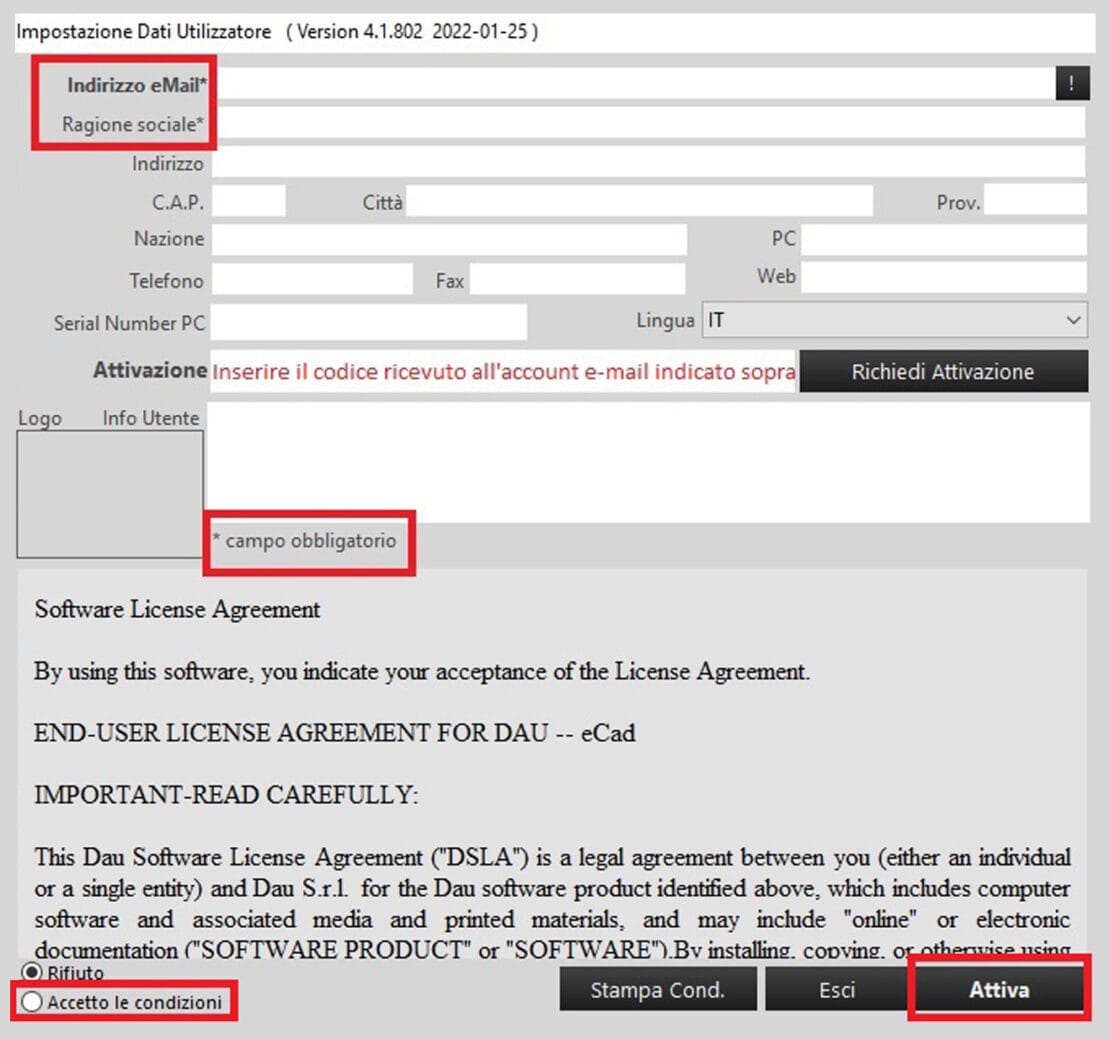
Check your email, then enter the code you have received in the box provided.
Complete activation by confirming “I accept the terms and conditions” and “Activate”.
The program will be activated within 24 hours.


